
Getting Started with Talent Llama

Step 1: Add a new Interview Campaign
Click the "+ New Campaign" button in the top left corner to add new interview campaign. You can either copy and paste the details or import directly from your Applicant Tracking System (ATS). Talent Llama will understand the role you're hiring for and tailor your interview accordingly.

Step 2: Confirm Interview Information
After importing the job description, it's time to review and adjust the Interview Settings:
- Job Title: Enter the title of the job you are interviewing for.
- Years of Experience: Adjust the complexity of the questions and how strictly responses are evaluated.
- Supported Languages: Select which languages the interview can be conducted in.
- Vocabulary: Adjust the complexity of the language used in interview questions.
- About the Job: Add context so the interviewer can answer questions about salary, benefits, team size, culture, or any other frequently asked questions.

Step 3: Build the Interview Outline
Talent Llama interviews are an outline of Topics. The interviewer will start from Topic 1 and move through the outline until ending the interview in the final step. There are two sections of the outline.
Minimum Qualification Topics
Before proceeding to the main Interview Topics, Talent Llama allows you to add optional Minimum Qualification Topics. If an applicant does not meet the criteria defined any of the topics, they will be marked as "Disqualified", skip the interview topics, and go straight to the end of the interview.

Interview Topics
Each interview topic initiates a back-and-forth conversation with the applicant, allowing Talent Llama to gather sufficient information before moving to the next topic. Here’s a breakdown of the different topic types you can include:
💬 Open-Ended
- Example: "What accomplishment are you most proud of?"
- When to Use: Use this when you want to hear the applicant's thoughts without AI evaluation. Talent Llama will present the question as-is and summarize the applicant's response upon completion.
🧠 Competency
- Example: "Must demonstrate hands-on experience with tools like Productboard, Aha!, or JIRA"
- When to Use: Use this topic type to assess specific skills required for the job. Talent Llama will analyze the description and generate personalized questions based on the applicant’s resume. Upon completion, Talent Llama will evaluate the response based on the description provided.
🛡️Pass / Fail
- Example: "Are you able to come to the office on weekdays from 5am - 3pm ET?"
- When to Use: Use this for binary questions where the response must meet specific criteria. You’ll define the acceptance criteria and Talent Llama will evaluate the response as a pass or fail. Note, these are different than Minimum Qualification topics as the applicant will continue to the next topic no matter if they pass or fail.

Before moving on, make sure to check the interview length at the top of the screen. Note that as you add more Interview Topics, the estimated length will go up. When you are happy with your interview outline, click 'Save & Continue'.
Step 4: Upload a Test Applicant
Upload your own resume or a sample resume so you can test the applicant experience. It can take a few seconds so you're welcome to click 'Save & Continue' and move to the next step.
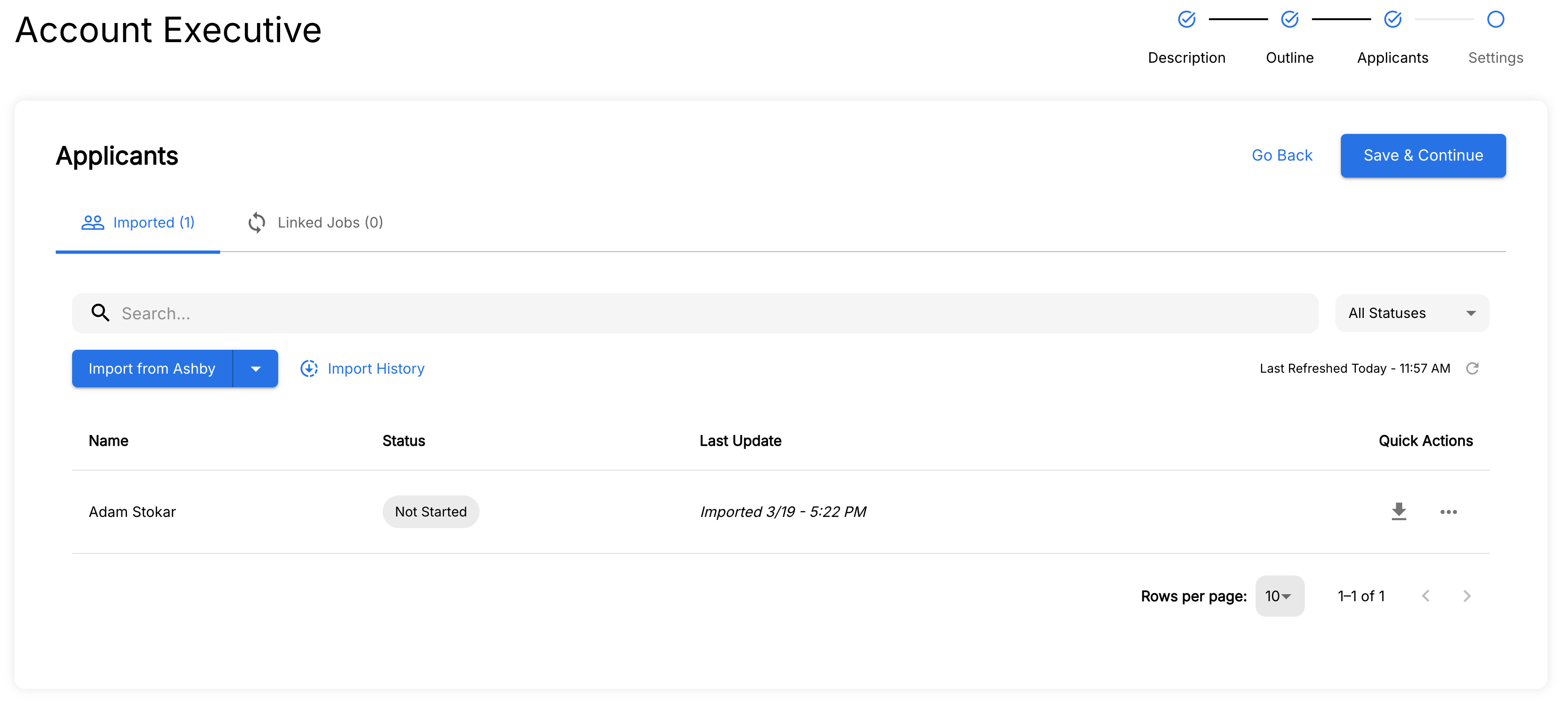
Step 5: Review the Experience
Skip the Automation tab for now, we'll come back to that in a bit. Click over to the Experience tab. Branding profiles will likely have been setup for you by your company. If not, you can override any of the Branding messages here.

Step 6: Review and Launch
Once you are happy with your branding, click "Launch Campaign" for a final review. Since automation is turned off, nothing will happen yet. After confirming everything looks good, click 'Launch'. You now have an active interview campaign that is ready to start deploying interview agents to screen applicants.
Step 7: Test the Interview
Before launching the interview to external applicants, it's essential to test it to ensure everything flows as expected. Here’s how to do it:
- Copy the Link Once the Resume is Uploaded: After uploading your test resume, copy the interview link and paste it into a new browser tab.
- Take the Interview All the Way Through: Complete the interview as if you were an applicant.
- Review Your Results: Check the results to see how the interview performed and make sure it meets your expectations.
If you find something that needs adjustment, be aware that Talent Llama locks down Interview Settings and Topics after one ore more interviews have started. To unlock these, go to the "..." menu on the Applicant from the Applicants tab and choose 'Reset Interview'. This will allow you to make the necessary changes.
Repeat the steps above until your interview is to your liking.
Step 8: Automation & Messaging Settings
If you've made it to here, your interview is tested and you're ready to start interviewing applicants at scale. From the Automation tab, determine if you want to setup automatic or manual interview invitations, enable texting, and configure reminders.

- Automatically Send Email Invitations: When the campaign is Active, any applicants in your Applicants tab will receive an invitation and any future applicants that you upload directly or import from your ATS will also receive an invitation.
- Text Message Invitations: Send a text message at the same time as the email invitation
- Invitation Reminders: Choose how many consecutive days you want to reminder your applicants to interview
- Automatically Pause Campaign: Pause your interview campaign when a threshold of completed interviews is hit
Step 9: Add More Applicants
With Automation reviews and set accordingly, all you need to do is add applicants via direct upload or integration and Talent Llama handles the rest.
Upload from Computer
You can upload your resumes directly individually or within a zip folder.

Sync with ATS
With an integrated ATS you can import directly. Choose your ATS, then select the job and corresponding stage where you want to trigger Talent Llama's interview agent.

Step 10: Congrats! 🎉 Live in Glory!
You are now automating your screening interviews with Talent Llama. Make good use of all the time you are saving!

Need Help?
If you need assistance building an interview, we're here for you! Email support@talentllama.com and we'll get back to you within 24 hours.







